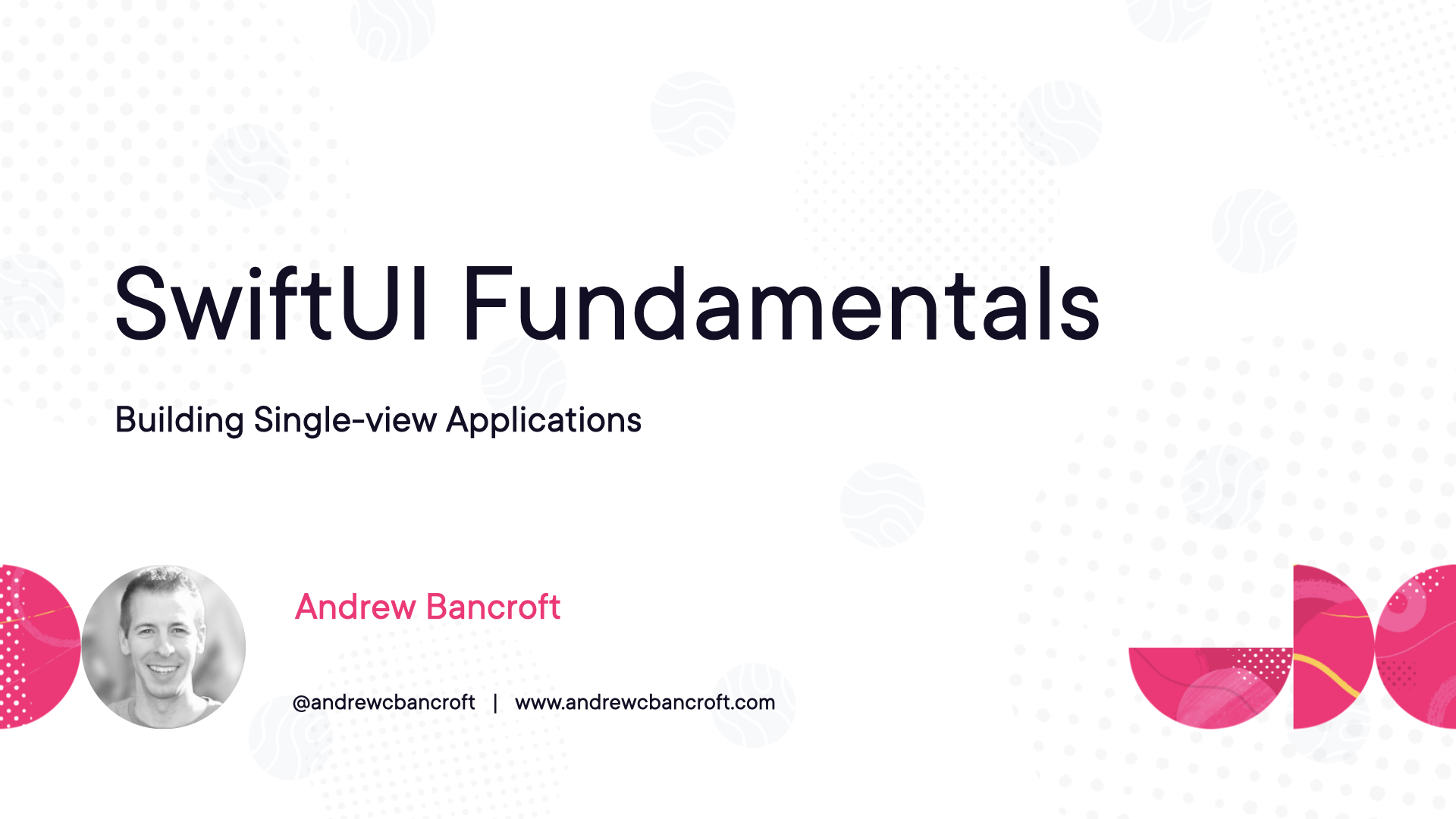SwiftUI Fundamentals
Developing for iOS is a valuable and in-demand skill, but if you haven’t developed in the Apple world before, it can be surprisingly different.
In this course, SwiftUI Fundamentals, you’ll quickly get up and running using Xcode 15, Swift, and SwiftUI to establish the foundational skills you need to build great user interfaces for iOS.
Course Outline
First, you’ll see the tools and learn how to use SwiftUI to create single-screen applications with adaptive user interfaces that work on multiple devices.
Next, you’ll learn how to bring your own style to a SwiftUI user interface by customizing its appearance.
Finally, you’ll explore working with data-driven controls and understand navigation options for multi-screen applications.
When you’re finished with this course, you’ll know current best practices, iOS architecture, and the most important ideas you need to feel comfortable bringing your developer skills into the iOS and Apple developer world.
1 - Building Single-view Applications
Topics in this module include…
- Version Check: What You Need to Get Started
- The Night Watch Scenario
- Creating a Single-view App
- Understanding the SwiftUI Framework
- Creating Xcode Previews
- Understanding Views
- Combining and Laying out Views
- Understanding the SwiftUI Layout System
- Aligning and Positioning Views
2 - Customizing UI Appearance
Topics in this module include…
- Applying View Modifiers
- Developing a SwiftUI Mindset
- Using Icons and Symbols
- Implementing Custom View Modifiers
3 - Creating Data-driven Lists
Topics in this module include…
- Preparing to Work with Lists
- Understanding Lists
- Creating a List
- Controlling a List with Data
- Using Loops to Supply Content for Lists
- Adding Sections and Headings
- Creating Grid Layouts
4 - Building iOS Apps with Multiple Screens
Topics in this module include…
- Defining Apps with Multiple Screens
- Implementing Navigation Stacks
- Adding Navigation to an Existing Project
- Extracting Reusable Subviews
- Creating a Tabbed Application
- Recapping Multi-view Applications
5 - Adding Behavior and Working With Data
Topics in this module include…
- Preparing to Add Basic Behavior
- Extending the Data Model
- Understanding the View Update Cycle in SwiftUI
- Adding Basic Behavior
- Connecting a Subview to a Parent View’s Data
- Using Classes as Data Models
- Sharing a Data Model through the SwiftUI Environment
- Bringing the Data Model and Behavior to the Night Watch App
6 - Putting It All Together
Topics in this module include…
- Applying What You’ve Learned
- Integrating the Extended Data Model
- Adding the Mark Complete Behavior
- Adding a Toolbar and Toggle Control
- Implementing Swipe and Move Actions for a List
- Resetting the List
- Showing an Alert
- Adding Images to a SwiftUI Application
- Continuing your iOS Developer Journey