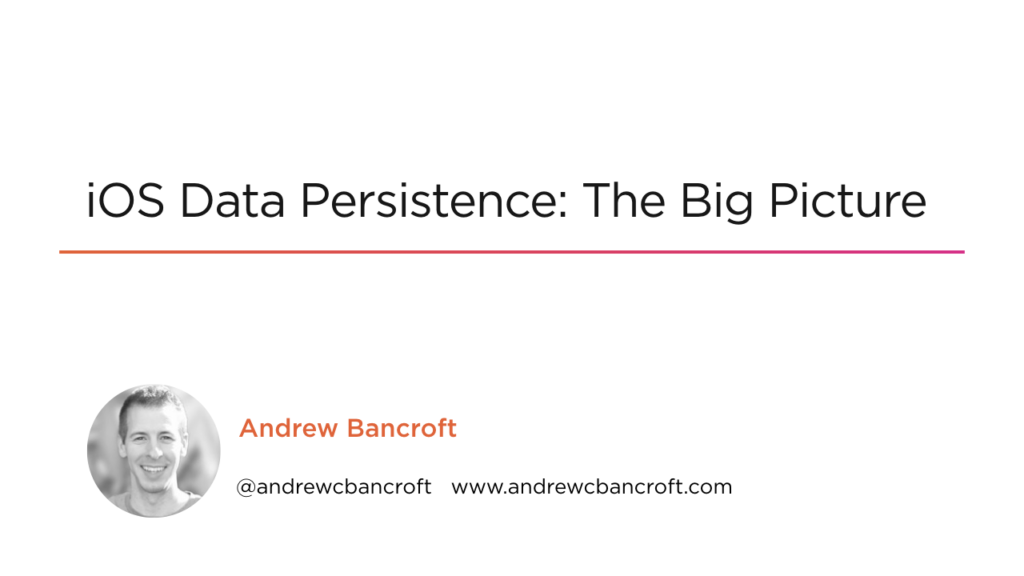iOS Data Persistence: The Big Picture
We’ve all been there. Do a search on the topic of “saving data in iOS” and you’ll get dozens of search results mentioning at least six different frameworks and platforms, and a month’s worth of reading.
Wouldn’t it be nice to distill the possibilities down into just what you need in order to start down a path for persisting data in your app?
“iOS Data Persistence: The Big Picture” will be worth the hour of your time.
Course Outline
During this one hour course, you will learn the reasons for saving data to help ground you as you begin to traverse the data persistence landscape.
You will discover how to use technologies like User Defaults and Property Lists, and I will guide you on how to work with Swift’s Encodable and Decodable protocols.
You will understand what you’re getting into if you choose to work with SQLite, Core Data, or Realm Database for local data persistence.
You will know how it feels to reach for a remote data storage option like CloudKit, Realm Platform, or Firebase.
Finally, you will see a clear picture of what it’s like to design a document-based application and integrate your app’s data with the iOS Files app.
When you’re finished with this course, you will have the skills and knowledge you need to make an informed decision about putting a reliable data storage plan for your iOS app into action.
1 – Establishing the Data Persistence Landscape
During the course, you will have the opportunity to experience a variety of data persistence scenarios and technologies.
You’ll get general feel for setup requirements and a taste of what it’s like to work with each solution in code.
- To start you off on the right footing, this module will establish the data persistence possibilities and focus in on the reasons for saving data so that you’re persisting with a purpose.
- You will be introduced to a player profile matrix to help you analyze your data persistence options from a number of angles.
- Finally, you will get the feel for working with the Swift
EncodableandDecodableprotocols.
2 – Saving Settings and Configuration
Users are picky, aren’t they? Everybody has preferences though, so it’s no wonder that you as a developer are often tasked with letting your users to customize their experience within your app.
- You will learn how to manage user preferences with the
UserDefaultssystem that’s built in to iOS - Next, you will explore synchronizing settings with iCloud Key-Value Store
- Finally, you will understand how to ship configuration for your app with Property Lists that are included in your application bundle
4 – Saving Objects and Object Graphs
What if you only wanted to load a subset of the data into memory instead of being locked in to an all-or-nothing situation with UserDefaults or Property Lists?
What if you needed to save a more complex data model that includes relationships?
For that, you’ll need to know about saving and sharing objects and object graphs…
Six Technologies/Frameworks will be featured in this module:
- SQLite
- Core Data
- Realm Database
- CloudKit
- Realm Platform
- Firebase
The goal is to help you answer two questions:
- “What am I getting myself into if I pick one persistence technology over another?”
- “How does it feel to work with this persistence technology in code?”
You will answer these questions by…
- Scanning the arena of persistence options and explore what sets these technologies apart from
UserDefaultsand Property Lists. - Surveying the setup process to see what it takes to get up and running with each technology in the list
- Exploring the data modeling process to wrap your head around what the data structure design process is like for each technology in the list
- Getting the feel for working with data so that you understand what it’s like to create objects, update them, delete them, query and filter them, and watch for data changes so that you can update your user interface appropriately
5 – Saving Data as Documents and Files
What if you need to encapsulate chunks of content together and save it all as a packaged up file…as a single unit with a custom file extension?
For that, you need to know about saving data as documents and files.
- You will explore the use-case for building a “document-based application”
- Next you will walk through designing a document as a subclass of
UIDocument - You will learn to create and load documents from a Document Browser
- Customizing your app’s file extension is a key step that you will work through
- You will spend some time understanding how to interact with document data in code as users interact with the user interface
- Finally, you will answer the question, “How do I get my app’s files to show up in the iOS Files app?”
Feedback Welcome!
My goal is to help you filter the noise… to help you distill an overwhelming amount of information down into the big picture possibilities so that you’re on a trajectory for being able to make an informed decision about putting a reliable data storage plan for your iOS app into action.
I welcome feedback on this course, and on other iOS development courses you might be interested in seeing in the Pluralsight library. Happy learning!